found this https://gyazo.com/98d555eff00a70987f9d7c964f913952. But it doesnt contain such labels like "select all", "blanks", "clear filter" "number/text filters" and all of this https://gyazo.com/7cb46ce40c0896482a4880b92a. Is it only hardcoded js? https://gyazo.com/640b1f53d2afcb1a4f5a90424e5a8389
AndreyK ( 2020-07-24 13:25:21 +0800 )editHow to adjust the client side js labels is documented here: https://www.zkoss.org/wiki/ZK%20Spreadsheet%20Essentials/Working%20with%20Spreadsheet/Advanced/I18n
cor3000 ( 2020-07-24 15:36:18 +0800 )editdid such way https://gyazo.com/74b1707d80411a5e4732eb62c803ae4a
AndreyK ( 2020-07-24 16:49:53 +0800 )edit

















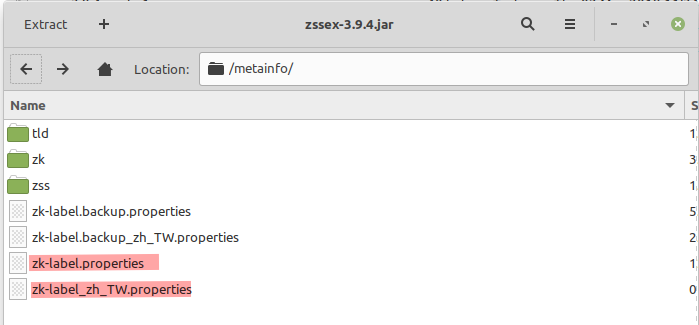
which version are you using?
cor3000 ( 2020-07-24 10:57:32 +0800 )editzk8.0.5, zssex-nosrc.version3.9.1
AndreyK ( 2020-07-24 12:40:15 +0800 )edit