-
FEATURED COMPONENTS
First time here? Check out the FAQ!
I want to highlight menu items to visualize what is current page.
My template:
<zk>
<style>
.mymenuitem .z-menuitem {
font-weight: bold !important;
color: red !important;
background-color: red !important;
}
.z-menuitem-content {
background: none !important;
}
</style>
<div apply="org.zkoss.bind.BindComposer" viewModel="@id('vm') @init('ua.dynamicdemoadmin.viewmodel.MenuModel')">
<!--<include hflex="1" src="include-menu.zul"/>-->
<menubar id="mainMenu" orient="horizontal">
<menuitem label="profiles" onClick="@command('getProfiles')">
<attribute name="sclass" if="${vm.currentPosition == '/clients'}">
mymenuitem
</attribute>
</menuitem>
<menuitem label="contracts" onClick="@command('getContracts')">
<attribute name="sclass" if="${vm.currentPosition == '/contracts'}">
mymenuitem
</attribute>
</menuitem>
<menuitem sclass="boldItem" label="cards" onClick="@command('getCards')">
<attribute name="sclass" if="${vm.currentPosition == '/cards'}">
mymenuitem
</attribute>
</menuitem>
</menubar>
</div>
</zk>
What I see in result html, is that css class is applied, but in styles tab (Chrome DevTools) .mymenuitem class is absent.
Second problem is that li tag that menuitem is converted to, contains a tag that is actually js applied to. And it's background covers changes in li. At current moment I, don't know how to make what I want.
The correct css is:
.mymenuitem.z-menuitem {
font-weight: bold;
color: red;
background-color: red;
}
No space character between 2 selectors. The result is like:
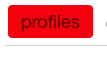
I don't understand your second problem, could you show me a screenshot of what you expected? (I have allowed you to upload an image)
Asked: 2019-09-19 17:34:39 +0800
Seen: 8 times
Last updated: Sep 20 '19