-
FEATURED COMPONENTS
First time here? Check out the FAQ!
 | 1 | initial version | |
Hello everybody! I need to show 8 liners in my grid footer. So it would look much nicer if there were borders to show rows and columns. Could anybody give me an idea how to change default grid footer style?
 | 2 | No.2 Revision |
Hello everybody!
everybody!
I need to show 8 liners lines in my grid footer. So it would look much nicer if there were borders to show rows and columns.
Could anybody give me an idea how to change default grid footer style?
 | 3 | No.3 Revision |
Hello everybody!
I need to show 8 lines in my grid footer. So it would look much nicer if there were borders to show rows and columns.
columns.
Could anybody give me an idea how to change the default grid footer style?
 | 4 | No.4 Revision |
Hello everybody!
I need to show 8 lines in my grid footer. So it would look much nicer if there were borders to show rows and columns.
Could anybody give me an idea how to change the default grid footer style?
UPD Well, I found what property to change. That is
td.z-footer { padding:4px 4px 4px 6px; border: 0.1px solid #DCDCDC; border-color: #afbad5; background-color: #dfe4f0; }
 | 5 | No.5 Revision |
Hello everybody!
I need to show 8 lines in my grid footer. So it would look much nicer if there were borders to show rows and columns.
Could anybody give me an idea how to change the default grid footer style?
UPD
UPD
Well, I found what property to change. change to draw borders of every footer cell. That is
td.z-footer { padding:4px 4px 4px 6px; border: 0.1px solid #DCDCDC; border-color: #afbad5; background-color: #dfe4f0; }with border, border-color and background-color. I took the header colors, so it looks nice.
 | 6 | No.6 Revision |
Hello everybody!
I need to show 8 lines in my grid footer. So it would look much nicer if there were borders to show rows and columns.
Could anybody give me an idea how to change the default grid footer style?
UPD
Well, I found what td.z-footer property to change to draw borders of every footer cell. That is td.z-footer with border, border-color and background-color. I took the header colors, so it looks nice.
 | 7 | No.7 Revision |
Hello everybody!
I need to show 8 lines in my grid footer. So it would look much nicer if there were borders to show rows and columns.
Could anybody give me an idea how to change the default grid footer style?
UPD
Well, I found td.z-footer property to draw borders of every footer cell. That is td.z-footer with border, border-color and background-color. I took the header colors, so it looks nice.
td.z-footer {
border: 0.1px solid #DCDCDC;
border-color: #afbad5;
background-color: #dfe4f0;
}
 | 8 | No.8 Revision |
Hello everybody!
I need to show 8 lines in my grid footer. So it would look much nicer if there were borders to show rows and columns.
Could anybody give me an idea how to change the default grid footer style?
UPD
Well, I found td.z-footer property to draw borders of every footer cell. That is td.z-footer with border, border-color and background-color. I took the header colors, so it looks nice.
td.z-footer {
border: 0.1px solid #DCDCDC;
border-color: #afbad5;
background-color: #dfe4f0;
}
 | 9 | No.9 Revision |
Hello everybody!
I need to show 8 lines in my grid footer. So it would look much nicer if there were borders to show rows and columns.
Could anybody give me an idea how to change the default grid footer style?
UPD
Well, I found td.z-footer property to draw borders of every footer cell. I took the header colors, so it looks nice.
td.z-footer {
border: 0.1px solid #DCDCDC;
border-color: #afbad5;
background-color: #dfe4f0;
}
But that does not draw lines. The header consists of several lines and I need the same footer.
 | 10 | No.10 Revision |
Hello everybody!
I need to show 8 lines in my grid footer. So it would look much nicer if there were borders to show rows and columns.
Could anybody give me an idea how to change the default grid footer style?
UPD
Well, I found td.z-footer property to draw borders of every footer cell. I took the header colors, so it looks nice.
td.z-footer {
border: 0.1px solid #DCDCDC;
border-color: #afbad5;
background-color: #dfe4f0;
}
But that does not draw lines. The header consists of several lines and I need the same footer.
UPD 2
Each footer contains a table with labels, decimallabels and rangeddecimalboxes.
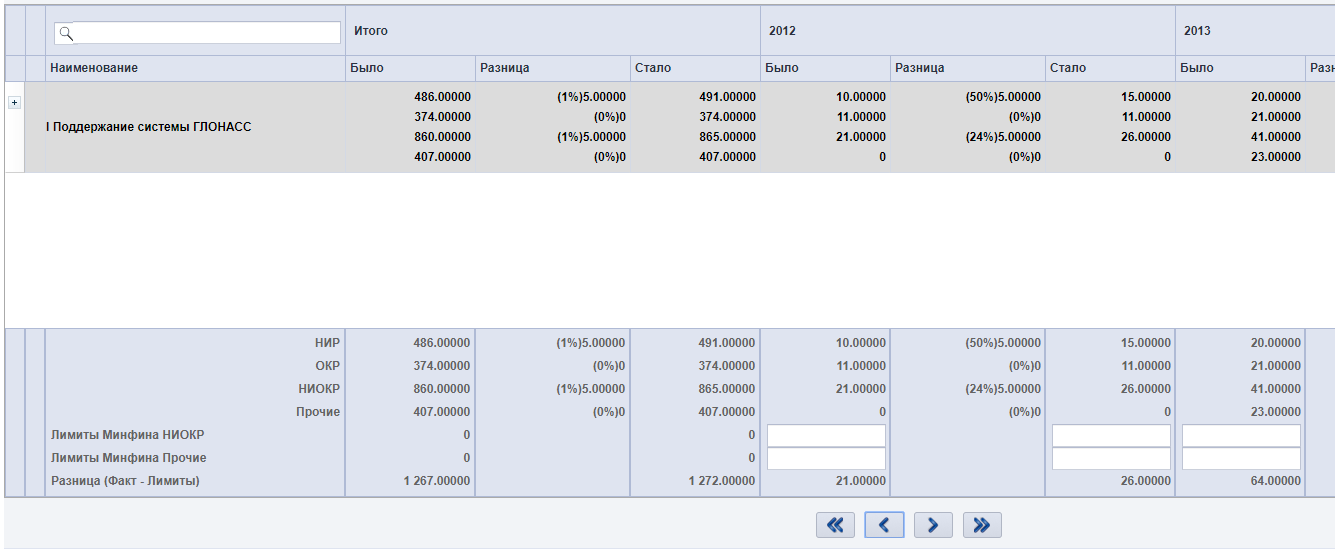
Here's the zul
<style>
.documentGrid .z-grid-body {
background: none repeat scroll 0 0 white;
border: 0 none;
overflow-x: auto;
overflow-y: scroll;
width: 100%;
}
.part-cell {
font-weight: 700;
}
.programm-cell {
font-weight: 500;
}
td.z-footer {
padding:4px 4px 4px 6px;
border: 0.1px solid #DCDCDC;
border-color: #afbad5;
background-color: #dfe4f0;
}
</style>
<footer>
<h:table cellpadding="0" cellspacing="0" width="100%">
<h:tr style="height:23px;">
<h:td width="100%" align="right">
<decimallabel sclass="part-cell" value="@load(vm.editableValue.nirWas0)"/>
</h:td>
</h:tr>
<h:tr style="height:23px;">
<h:td width="100%" align="right">
<decimallabel sclass="part-cell" value="@load(vm.editableValue.okrWas0)"/>
</h:td>
</h:tr>
<h:tr style="height:23px;">
<h:td width="100%" align="right">
<decimallabel sclass="part-cell" value="@load(vm.editableValue.niokrWas0)"/>
</h:td>
</h:tr>
<h:tr style="height:23px;">
<h:td width="100%" align="right">
<decimallabel sclass="part-cell" value="@load(vm.editableValue.otherWas0)"/>
</h:td>
</h:tr>
<h:tr style="height:23px;">
<h:td>
<rangeddecimalbox sclass="decimalbox-cell" hflex="1" minValue="0" maxValue="999999999" value="@bind(vm.editableValue.limitNiokrWas0)"/>
</h:td>
</h:tr>
<h:tr style="height:23px;">
<h:td>
<rangeddecimalbox hflex="1" minValue="0" maxValue="999999999" value="@bind(vm.editableValue.limitOthersWas0)"/>
</h:td>
</h:tr>
<h:tr style="height:23px;">
<h:td align="right">
<decimallabel sclass="part-cell" value="@load(vm.editableValue.totalWas0 - (vm.editableValue.limitNiokrWas0 + vm.editableValue.limitOthersWas0))"/>
</h:td>
</h:tr>
</h:table>
</footer>
<footer>
<h:table cellpadding="0" cellspacing="0" width="100%">
<h:tr style="height:23px;">
<h:td width="100%" align="right">
<decimallabel sclass="part-cell" value="@load(vm.getDifference(vm.editableValue.nirWas0,vm.editableValue.nirBecome0))"/>
</h:td>
</h:tr>
<h:tr style="height:23px;">
<h:td width="100%" align="right">
<decimallabel sclass="part-cell" value="@load(vm.getDifference(vm.editableValue.okrWas0,vm.editableValue.okrBecome0)))"/>
</h:td>
</h:tr>
<h:tr style="height:23px;">
<h:td width="100%" align="right">
<decimallabel sclass="part-cell" value="@load(vm.getDifference(vm.editableValue.niokrWas0,vm.editableValue.niokrBecome0))"/>
</h:td>
</h:tr>
<h:tr style="height:23px;">
<h:td width="100%" align="right">
<decimallabel sclass="part-cell" value="@load(vm.getDifference(vm.editableValue.otherWas0,vm.editableValue.otherBecome0))"/>
</h:td>
</h:tr>
<h:tr style="height:23px;">
<h:td align="right">
</h:td>
</h:tr>
<h:tr style="height:23px;">
<h:td align="right">
</h:td>
</h:tr>
<h:tr style="height:23px;">
<h:td align="right">
</h:td>
</h:tr>
</h:table>
</footer>
 | 11 | No.11 Revision |
Hello everybody!
I need to show 8 lines in my grid footer. So it would look much nicer if there were borders to show rows and columns.
Could anybody give me an idea how to change the default grid footer style?
UPD
Well, I found td.z-footer property to draw borders of every footer cell. I took the header colors, so it looks nice.
td.z-footer {
border: 0.1px solid #DCDCDC;
border-color: #afbad5;
background-color: #dfe4f0;
}
But that does not draw lines. The header consists of several lines lines, and I need the same footer.a footer with borders around last 3 lines.
UPD 2
Each footer contains a table with labels, decimallabels and rangeddecimalboxes.
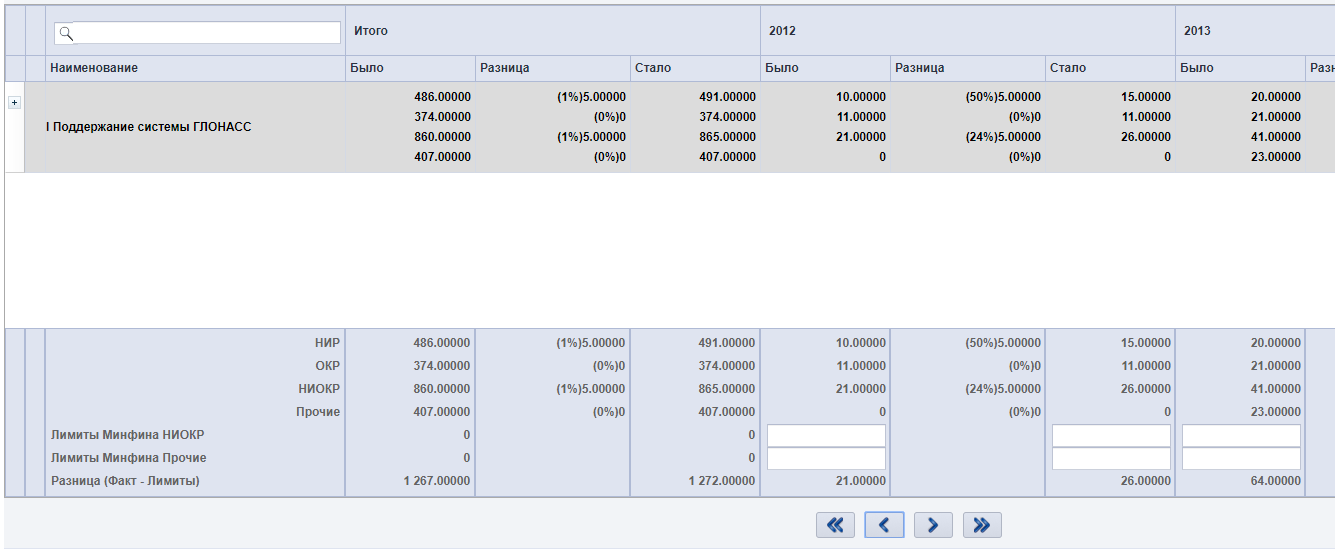
Here's the zul
<style>
.documentGrid .z-grid-body {
background: none repeat scroll 0 0 white;
border: 0 none;
overflow-x: auto;
overflow-y: scroll;
width: 100%;
}
.part-cell {
font-weight: 700;
}
.programm-cell {
font-weight: 500;
}
td.z-footer {
padding:4px 4px 4px 6px;
border: 0.1px solid #DCDCDC;
border-color: #afbad5;
background-color: #dfe4f0;
}
</style>
<footer>
<h:table cellpadding="0" cellspacing="0" width="100%">
<h:tr style="height:23px;">
<h:td width="100%" align="right">
<decimallabel sclass="part-cell" value="@load(vm.editableValue.nirWas0)"/>
</h:td>
</h:tr>
<h:tr style="height:23px;">
<h:td width="100%" align="right">
<decimallabel sclass="part-cell" value="@load(vm.editableValue.okrWas0)"/>
</h:td>
</h:tr>
<h:tr style="height:23px;">
<h:td width="100%" align="right">
<decimallabel sclass="part-cell" value="@load(vm.editableValue.niokrWas0)"/>
</h:td>
</h:tr>
<h:tr style="height:23px;">
<h:td width="100%" align="right">
<decimallabel sclass="part-cell" value="@load(vm.editableValue.otherWas0)"/>
</h:td>
</h:tr>
<h:tr style="height:23px;">
<h:td>
<rangeddecimalbox sclass="decimalbox-cell" hflex="1" minValue="0" maxValue="999999999" value="@bind(vm.editableValue.limitNiokrWas0)"/>
</h:td>
</h:tr>
<h:tr style="height:23px;">
<h:td>
<rangeddecimalbox hflex="1" minValue="0" maxValue="999999999" value="@bind(vm.editableValue.limitOthersWas0)"/>
</h:td>
</h:tr>
<h:tr style="height:23px;">
<h:td align="right">
<decimallabel sclass="part-cell" value="@load(vm.editableValue.totalWas0 - (vm.editableValue.limitNiokrWas0 + vm.editableValue.limitOthersWas0))"/>
</h:td>
</h:tr>
</h:table>
</footer>
<footer>
<h:table cellpadding="0" cellspacing="0" width="100%">
<h:tr style="height:23px;">
<h:td width="100%" align="right">
<decimallabel sclass="part-cell" value="@load(vm.getDifference(vm.editableValue.nirWas0,vm.editableValue.nirBecome0))"/>
</h:td>
</h:tr>
<h:tr style="height:23px;">
<h:td width="100%" align="right">
<decimallabel sclass="part-cell" value="@load(vm.getDifference(vm.editableValue.okrWas0,vm.editableValue.okrBecome0)))"/>
</h:td>
</h:tr>
<h:tr style="height:23px;">
<h:td width="100%" align="right">
<decimallabel sclass="part-cell" value="@load(vm.getDifference(vm.editableValue.niokrWas0,vm.editableValue.niokrBecome0))"/>
</h:td>
</h:tr>
<h:tr style="height:23px;">
<h:td width="100%" align="right">
<decimallabel sclass="part-cell" value="@load(vm.getDifference(vm.editableValue.otherWas0,vm.editableValue.otherBecome0))"/>
</h:td>
</h:tr>
<h:tr style="height:23px;">
<h:td align="right">
</h:td>
</h:tr>
<h:tr style="height:23px;">
<h:td align="right">
</h:td>
</h:tr>
<h:tr style="height:23px;">
<h:td align="right">
</h:td>
</h:tr>
</h:table>
</footer>
 | 12 | No.12 Revision |
Hello everybody!
I need to show 8 7 lines in my grid footer. So it would look much nicer if there were borders to show rows and columns.
Could anybody give me an idea how to change the default grid footer style?
UPD
Well, I found td.z-footer property to draw borders of every footer cell. I took the header colors, so it looks nice.
td.z-footer {
border: 0.1px solid #DCDCDC;
border-color: #afbad5;
background-color: #dfe4f0;
}
But that does not draw lines. The header consists of several lines, and I need a footer with borders around last 3 lines.
UPD 2
Each footer contains a table with labels, decimallabels and rangeddecimalboxes.
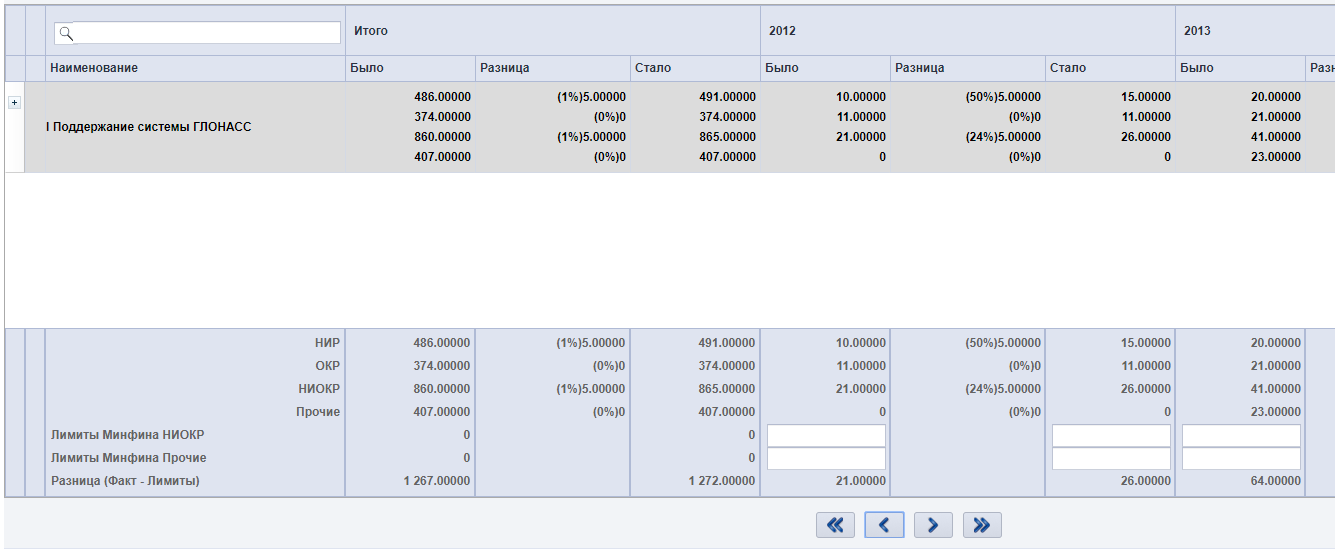
Here's the zul
<style>
.documentGrid .z-grid-body {
background: none repeat scroll 0 0 white;
border: 0 none;
overflow-x: auto;
overflow-y: scroll;
width: 100%;
}
.part-cell {
font-weight: 700;
}
.programm-cell {
font-weight: 500;
}
td.z-footer {
padding:4px 4px 4px 6px;
border: 0.1px solid #DCDCDC;
border-color: #afbad5;
background-color: #dfe4f0;
}
</style>
<footer>
<h:table cellpadding="0" cellspacing="0" width="100%">
<h:tr style="height:23px;">
<h:td width="100%" align="right">
<decimallabel sclass="part-cell" value="@load(vm.editableValue.nirWas0)"/>
</h:td>
</h:tr>
<h:tr style="height:23px;">
<h:td width="100%" align="right">
<decimallabel sclass="part-cell" value="@load(vm.editableValue.okrWas0)"/>
</h:td>
</h:tr>
<h:tr style="height:23px;">
<h:td width="100%" align="right">
<decimallabel sclass="part-cell" value="@load(vm.editableValue.niokrWas0)"/>
</h:td>
</h:tr>
<h:tr style="height:23px;">
<h:td width="100%" align="right">
<decimallabel sclass="part-cell" value="@load(vm.editableValue.otherWas0)"/>
</h:td>
</h:tr>
<h:tr style="height:23px;">
<h:td>
<rangeddecimalbox sclass="decimalbox-cell" hflex="1" minValue="0" maxValue="999999999" value="@bind(vm.editableValue.limitNiokrWas0)"/>
</h:td>
</h:tr>
<h:tr style="height:23px;">
<h:td>
<rangeddecimalbox hflex="1" minValue="0" maxValue="999999999" value="@bind(vm.editableValue.limitOthersWas0)"/>
</h:td>
</h:tr>
<h:tr style="height:23px;">
<h:td align="right">
<decimallabel sclass="part-cell" value="@load(vm.editableValue.totalWas0 - (vm.editableValue.limitNiokrWas0 + vm.editableValue.limitOthersWas0))"/>
</h:td>
</h:tr>
</h:table>
</footer>
<footer>
<h:table cellpadding="0" cellspacing="0" width="100%">
<h:tr style="height:23px;">
<h:td width="100%" align="right">
<decimallabel sclass="part-cell" value="@load(vm.getDifference(vm.editableValue.nirWas0,vm.editableValue.nirBecome0))"/>
</h:td>
</h:tr>
<h:tr style="height:23px;">
<h:td width="100%" align="right">
<decimallabel sclass="part-cell" value="@load(vm.getDifference(vm.editableValue.okrWas0,vm.editableValue.okrBecome0)))"/>
</h:td>
</h:tr>
<h:tr style="height:23px;">
<h:td width="100%" align="right">
<decimallabel sclass="part-cell" value="@load(vm.getDifference(vm.editableValue.niokrWas0,vm.editableValue.niokrBecome0))"/>
</h:td>
</h:tr>
<h:tr style="height:23px;">
<h:td width="100%" align="right">
<decimallabel sclass="part-cell" value="@load(vm.getDifference(vm.editableValue.otherWas0,vm.editableValue.otherBecome0))"/>
</h:td>
</h:tr>
<h:tr style="height:23px;">
<h:td align="right">
</h:td>
</h:tr>
<h:tr style="height:23px;">
<h:td align="right">
</h:td>
</h:tr>
<h:tr style="height:23px;">
<h:td align="right">
</h:td>
</h:tr>
</h:table>
</footer>