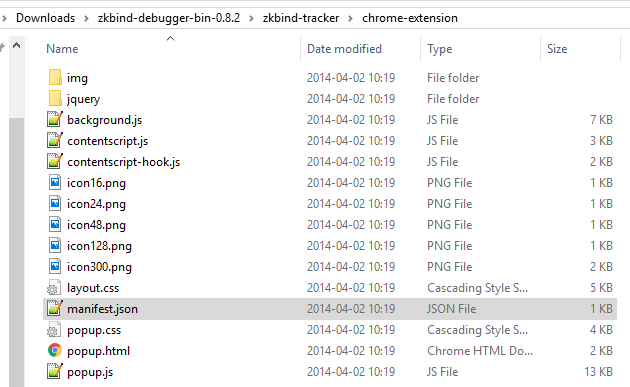-
FEATURED COMPONENTS
First time here? Check out the FAQ!
 | 1 | initial version | |
you need to unzip the chrome-extension.cxt file (which is the packed chrome extension file)
e.g.
chrome-extension.zip alternative if you have 7zip installed ... right click the file chrome-extension.cxt and choose 7-Zip -> Extract to "chrome-extension"

Either way the unpacked extension folder's contents will contain look like this (including the manifest.json):
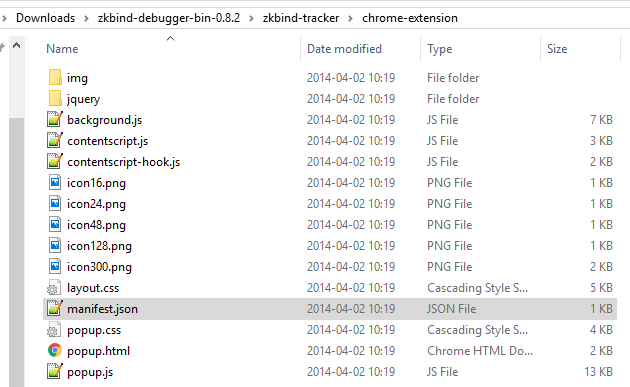
 | 2 | No.2 Revision |
you need to unzip the chrome-extension.cxt file (which is the packed chrome extension file)
e.g.
chrome-extension.zip alternative if you have 7zip installed ... right click the file chrome-extension.cxt and choose 7-Zip -> Extract to "chrome-extension"

Either way the unpacked extension folder's contents will contain look like this (including the manifest.json):